Saturday, July 30, 2011
How to make pen drive as ram?
Follow these steps :-
1. Insert the Pen Drive (1GB atleast) in the USB port
try to prefer 4GB.
2. Let the PC do what it wants to do to detect it..
3. After it finished his work, you have to act smart,
" Here goes the real thing "
4. Right Click on My Computer -> Properties
5. Advanced -> Performance Settings
6. Advanced -> Change
7. Select the Pen Drive
8. Click on Custom Size
" Check the value of space available "
9. Enter the same in the Initial and the Max columns
" You just used the space of the PenDrive as a Virtual Memory "
Restart...
" Holala !!! Your PC is fast and furious "
How To Change Facebook URL
If you have a Facebook account, then you would have a Facebook URL which is unique and directs to your profile page. I have seen people, who have created their Facebook account just in fun and now they are using it 24 x 7. For those people, here is the way to change Facebook URL to their profile and the Facebook username.
It hardly takes 2 minutes, you can easily change your username and Facebook URL to something that you want provided its not being used by someone else.
Change Facebook URL And Username
STEP 1: Login to your Facebook account and click on the tab on the top right labelled as Account.
STEP 2: Now, click on Account Settings option.

STEP 3: There, click on the Settings tab and there look for the Username field.
STEP 4: Once you find it, you could spot a change option beside it.
STEP 5: Now, it will ask you for the new Facebook username.
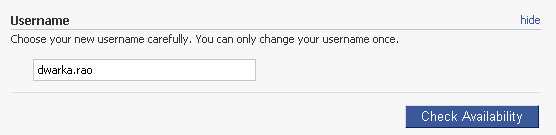
STEP 6: Once you are done with it, click on Check Availability. And if that user name exists, it would ask you confirm the same and then it would show you your new Facebook URL.
How To Hack Facebook Account Superphisher
Here i want to show you how to make a phishing page using a Phishing Creator - Super Phisher and get account information for various websites from many people. Тhis is the easyest and also a very effectively way to make a phisher and hack any website account password.
Here are some features of Super Phisher:
Here are some features of Super Phisher:
Download without paying from a paypal website
Here is a basic html trick for all of you who are trying to download something like an application from websites which requires to pay with paypal.
Don't forget to use proxys or VPN. It's important!
1) Right click your mouse (ctrl+click) view source and open the source of the site in an a text editor.
2) Search for the word "return"
3) Next to it you can find the url for the thank you page.
4) Copy the url and paste it in your browser and you will see the download link.
Don't forget to use proxys or VPN. It's important!
1) Right click your mouse (ctrl+click) view source and open the source of the site in an a text editor.
2) Search for the word "return"
3) Next to it you can find the url for the thank you page.
4) Copy the url and paste it in your browser and you will see the download link.
Gmail Drive guide to use Gmail space as online storage drive
 Gmail is really famous among users of all the email clients available on the web and that is not because it has a cool interface rather it is famous for its reliability and huge space which includes storage space of 6000 megabytes and increasing. Google doesn’t stop here and recently Google announced that users can now buy more online storage for Google services just by paying a little amount. So why not use this online storage space and use it externally probably as a network drive or one of your own computer hard drives.
Gmail is really famous among users of all the email clients available on the web and that is not because it has a cool interface rather it is famous for its reliability and huge space which includes storage space of 6000 megabytes and increasing. Google doesn’t stop here and recently Google announced that users can now buy more online storage for Google services just by paying a little amount. So why not use this online storage space and use it externally probably as a network drive or one of your own computer hard drives.Use Google Storage Space as Google Drive
I am going to show different methods by which your can use your Gmail account space as your external hard drive that too free. You will be able to download (or should I say copy) attachments from your Gmail account to your computer just as you would do from a drive on your computer. You can also use this space to upload content direct from your computer and save it online in your Gmail account.
1. GMAIL DRIVE

GMail Drive is a Shell Namespace Extension that creates a virtual filesystem around your Google Mail account, allowing you to use Gmail as a storage medium.
GMail Drive creates a virtual filesystem on top of your Google Gmail account and enables you to save and retrieve files stored on your Gmail account directly from inside Windows Explorer. GMail Drive literally adds a new drive to your computer under the My Computer folder, where you can create new folders, copy and drag’n'drop files to.
With GMail Drive you can easily copy files to your Google Mail Account and retrieve them again.
When you create a new file using GMail Drive, it generates an e-mail and posts it to your account. The e-mail appears in your normal Inbox folder, and the file is attached as an e-mail attachment. GMail Drive periodically checks your mail account (using the Gmail search function) to see if new files have arrived and to rebuild the directory structures. But basically GMail Drive acts as any other hard-drive installed on your computer.
You can copy files to and from the GMail Drive folder simply by using drag’n'drop like you’re used to with the normal Explorer folders.
Because the Gmail files will clutter up your Inbox folder, you may wish to create a filter in Gmail to automatically move the files (prefixed with the GMAILFS letters in the subject) to your archived mail folder.
Please note that GMail Drive is still an experimental tool. There’s still a number of limitations of the file-system (such as total filename size must be less than 65 characters). Since the tool hooks up with the free Gmail Service provided by Google, changes in the Gmail system may break the tool’s ability to function. I cannot guarantee that files stored in this manner will be accessible in the future.
Download
Friday, July 29, 2011
How to Market using Facebook
 If you’re like many search marketers, advertising on Google and working hard to keep your website Optimized for the Search Engines, you’ve likely already had a go at doing some marketing on Facebook. In our articles we have discussed Facebook and Twitter marketing before (there are links to these articles at the bottom of this text) but now we’re ready to take it up a notch and explore more of the opportunities offered by the social networking giant, Facebook. There’s good news too – it’s still fairly early in the game, and there are still plenty of bargains to be found by the brainy marketers amongst you out there!
If you’re like many search marketers, advertising on Google and working hard to keep your website Optimized for the Search Engines, you’ve likely already had a go at doing some marketing on Facebook. In our articles we have discussed Facebook and Twitter marketing before (there are links to these articles at the bottom of this text) but now we’re ready to take it up a notch and explore more of the opportunities offered by the social networking giant, Facebook. There’s good news too – it’s still fairly early in the game, and there are still plenty of bargains to be found by the brainy marketers amongst you out there!Facebook is starting to really go mainstream amongst marketers right now and that’s great; a recent Webtrends survey found Click-Throughs on Facebook averaging around 0.05%, and average cost-per-click at around $0.49 last year. In fact, in just the last couple of years Facebook’s top advertisers have increased their spending about 10 times. – That means that the results they are getting from marketing on Facebook are very good.
How To Delete Undeletable Files And Folders
How many times have you come across a file or folder and fail to delete it? I know you might have surely seen such times. So, we have come up with a trick which would let you delete undeletable files and folders.
And the best part about this trick is the fact that you need not make use of any third party tool. All you need to do is some tweaking and you are done with it. Here is the complete procedure:
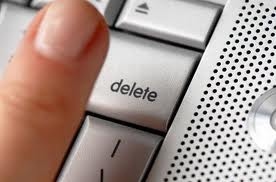
Delete Undeletable Files And Folders
To start with, open the command prompt and close all the running programs. Once you are done with this task, you need to launch the task manager.
Now, in the task manager, click on the processes tab and end the process named as Explorer.exe
While keeping the task manager open, you need to get back to the command prompt and use CDcommand to change the directory to the location there the undeletable files are located.
On the command prompt, type the command DEL with the file name that you are trying to delete. And at the same time, get back to the task manager, click on File on Main Menu and then click on the New Task button and then enter EXPLORER.EXE which would actually restart the interface shell.
There are more number of ways which would let you delete undeletable files. So, do share such methods with us.
How to Break Windows 7 Password?
To avoid possible unfortunate incident that the users forgot their Windows login password, there are a lot of solutions to break Windows 7 password in the market. Here I would like to share two with you.
Method 1: Password Reset Disk
Windows 7 has its own a backup method called a password reset disk.
How to create a password reset disk?
Method 1: Password Reset Disk
Windows 7 has its own a backup method called a password reset disk.
How to create a password reset disk?
Get Serial keys And Crack For Any Software Using This simple Program
For a long time i have looking for for how to get serial or crack for any software without visit any website or using google to search for them.Now this is the best and most convinent way to get all serial keys.
This software proves good in the fact that it will find real and valid shit for you, not just search anything with the key name you input in its search. If that was the case you'd just be wasting time...all you would get would be viruses and spywa
Click here to download or download the latest from google
This software proves good in the fact that it will find real and valid shit for you, not just search anything with the key name you input in its search. If that was the case you'd just be wasting time...all you would get would be viruses and spywa
Click here to download or download the latest from google
Wednesday, July 27, 2011
How to Delete Virus from USB Drive Manually
Viruses can easily spread through USB or Pen Drives. Most viruses like ’Ravmon’ , ‘New Folder.exe’, etc are spreading through these Flash Drives. These Viruses are hard to delete even for the Best anti virus applications. So only option is to remove Virus from USB drives Manually , Here is the procedure you have to follow..
- Never Open the USB drive directly through the Auto Play Feature. Scan the USB drive for viruses by using your anti virus application. If you find any viruses in that scan, Eliminate them.
- After that, Open the Command Prompt by typing ‘cmd‘ in the run box. In the command prompt type the drive letter: and press enter . Now type dir /w/a and press enter.
Check whether the list displayed contains the below given files.
- Autorun.inf, Ravmon.exe, New Folder.exe, svchost.exe, Heap41a or any other exe file which may be suspicious.
If you encounter any of the above files, then probably the USB drive is infected. Now to delete the virus files manually..
- Go to command prompt type attrib -r -a -s -h *.* and press enter. This will remove the Read Only, Archive, System and hidden file attribute from all the files.
- Now just delete the files using the command del filename. example del Ravmon.exe.
- Delete all the files that are suspicious.
- To be on a safer side, just scan the USB drive with an anti virus program to check whether it is free of virus or not.
- Now remove the drive and plug it again. In most of the cases, the real culprit turns out to be the “Autorun.inf” file which mostly gets executed when someone clicks Ok in the dialog window which appears in Auto Play.
What is an IFrame Injection? Mass IFrame Attack Tutorial
Recently 90000 webpages infected by Iframe Injection attack. Here i am going to explain what IFrame Injection is.
What is an IFrame Injection?Using IFrame tag, The Attackers injects the malware contain website(links) using Cross site Scripting in popular websites. So if the usual visitors of that popular sites opens the website, it will redirect to malware contain website. Malware will be loaded to your computer, now you are infected
What is an IFrame Injection?
5 Useful USB Drive Tricks Every PC User Should Know
Do you own a USB thumb drive? I bet you have more than one of them lying around. So why not use them to boost your productivity on the go, keep your data safe, and even rescue Windows. Here are five useful USB thumb drive tricks for you to check out.

1. Access your favorite programs on the go
Kaspersky Trail Reset Tool – Extend Kaspersky Antivirus Trail Free
When you install any software on your Windows, it makes a registry entry on your computer. This is the reason that when you install any of the Kaspersky antivirus product on your computer, you fail to use it beyond 30 days even if you uninstall and install it again as the registry entry already exists there.
So, here is tool namely, Kaspersky Trail Reset Tool which actually lets you extend Kaspersky Antivirustrail period. It basically takes control over the registries on your computer and does some changes that you can use the Kaspersky program for another cycle of trail period.
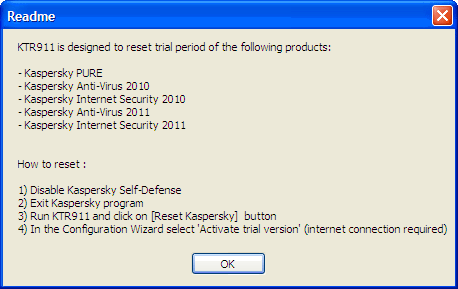
It means that whenever you are done with the trail period, you can make use of this tool to extend your trail period. This tool works very well on Kaspersky PURE, Kaspersky Antivirus 2010, Kaspersky Internet Security 2010, Kaspersky Antivirus 2011, and Kaspersky Internet Security 2011.
Using this tool is as easy as 1,2,3. All you need to do is deactivate the self defense of the Kaspersky product by clicking on its Settings option and then uncheck the box labeled as Enable Self Defense.
Once done, quit the Kaspersky Antivirus program and then launch the tool that you installed on your computer and click on the Reset Kaspersky button.
Now, it would display you with step by step procedure to get the trick done. Once all the steps are done, start using your Kaspersky Antivirus forever.
NOTE: It is recommended to buy the program and use it because it is not legal and we do not promote such activities. And moreover, you cannot update your program which leads it to incomplete protection.
APPLEGIVEAWAYS TUTORIALS How To Jailbreak iOS 4.1 For Apple iPhone 4, iPhone 3GS, iPhone 3G, iPad, iPod Touch 4G
Limera1n is an amazing application by Dev Team which lets you jailbreak iOS 4.1 AppleiPhone 4, iPhone 3GS, iPhone 3G, iPad, iPod Touch 4G. Dev Team has already shown us the ways to jailbreak the previous versions of iOS. So, you can expect a smooth procedure to jailbreakiOS 4.1 Here is the step by step procedure to jailbreak iOS 4.1 using Limera1n:
Step 2: Now, open Limera1n application and connect then connect your iPhone.
Step 3: Then a window will pop, click on the button labelled as “make it ra1n”
Step 4: Once you click on that button, wait for the device to enter in the recovery mode.
Step 5: Now, hold “Home” and “Power” buttons and then release the “Power” button. This will take the device into DFU mode.
Step 6: Now you could spot a limera1n logo on your iPhone’s display screen.
Step 7: All you need to do is wait until Limera1n injects the bootrom exploit to your iDevice. And that is all, your iPhone is Jailbroken now.
Step 8: Now, simply launch Limera1n from your iPhone and install Cydia.
Step 9: Restart your iPhone and that is it, you have successfully jailbroke the iPhone.
Using Limera1n is the best way to jailbreak iOS 4.1 For Apple iPhone 4, iPhone 3GS, iPhone 3G, iPad, iPod Touch 4G.
APPLEGIVEAWAYS TUTORIALS How To Jailbreak iOS 4.1 For Apple iPhone 4, iPhone 3GS, iPhone 3G, iPad, iPod Touch 4G
Limera1n is an amazing application by Dev Team which lets you jailbreak iOS 4.1 AppleiPhone 4, iPhone 3GS, iPhone 3G, iPad, iPod Touch 4G. Dev Team has already shown us the ways to jailbreak the previous versions of iOS. So, you can expect a smooth procedure to jailbreakiOS 4.1 Here is the step by step procedure to jailbreak iOS 4.1 using Limera1n:
Step 1: Download Limera1n from its official website.
Step 2: Now, open Limera1n application and connect then connect your iPhone.
Step 3: Then a window will pop, click on the button labelled as “make it ra1n”
Step 4: Once you click on that button, wait for the device to enter in the recovery mode.
Step 5: Now, hold “Home” and “Power” buttons and then release the “Power” button. This will take the device into DFU mode.
Step 6: Now you could spot a limera1n logo on your iPhone’s display screen.
Step 7: All you need to do is wait until Limera1n injects the bootrom exploit to your iDevice. And that is all, your iPhone is Jailbroken now.
Step 8: Now, simply launch Limera1n from your iPhone and install Cydia.
Step 9: Restart your iPhone and that is it, you have successfully jailbroke the iPhone.
Using Limera1n is the best way to jailbreak iOS 4.1 For Apple iPhone 4, iPhone 3GS, iPhone 3G, iPad, iPod Touch 4G.
Subscribe to:
Posts (Atom)



